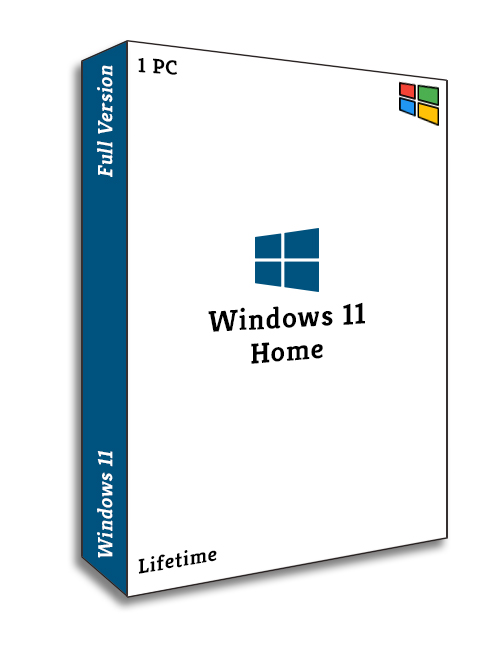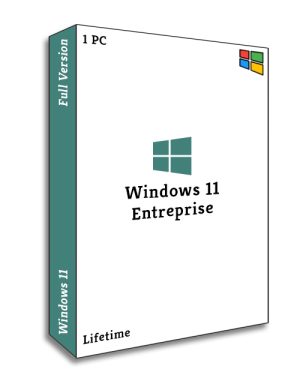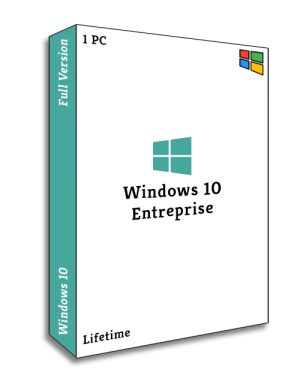Product Details
Product Details
- Brand: Microsoft
- Compatibility: 32 & 64 bits
- Activation: Online and Lifetime activation
- Delivery: Fast email delivery
- Guarantee: We offer a replacement or a full refund in case the License Key doesn’t work for you
- Version: Windows 11 Home
- License Type: 100% Authentic License
- Delivery Time: 5 – 30 minutes
- Language: Multi-language, available in all languages
Description
Description
Windows 11 Home Lifetime License – Email Delivery
Windows 11 is the latest addition to the world of Microsoft is equipped with several interesting features which have indeed revolutionized its league. Microsoft Windows 11 Home edition introduces a whole bunch of “universal apps”; growing on Metro-style apps. Hence, these apps can be designed to function across multiple Microsoft product families with closely related identical code.
Genuine Windows 11, real advantages
Get the best PC experience possible — only with a genuine version of Windows 11.
The most secure Windows ever. Windows 11 provides comprehensive, built-in protection — at no extra cost.
From touch screen support, to intuitive design, to features that help you focus and create – Windows 11 has the innovation to help you be productive.
Why Our Service
Why Our Service


100% Genuine
The License Keys we sell are brand new and unused. Each Key is unique.


Have a look at our prices! You’ll find that all of our keys are well below retail prices.
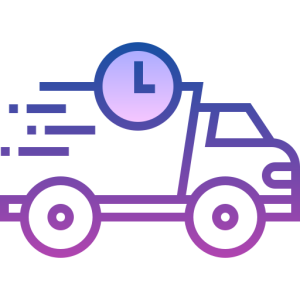
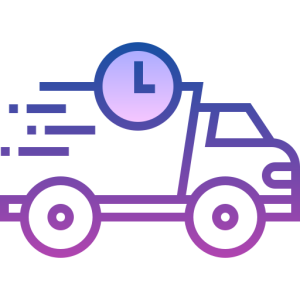
Our instant delivery system, allows us to dispatch thousands of License Keys to all of our customers within seconds.


24/7 Customer Support
We offer tutorials and client support to make installation, and activation amazingly quick and simple.


Secure Payments – No complicated billing processes required.
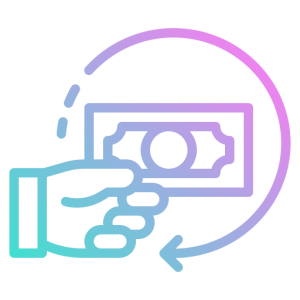
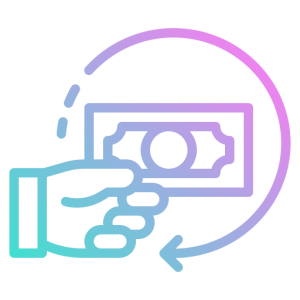
If you feel our service is not a good fit, we will grant you a full refund.
System Requirements
System Requirements
Before you install Windows 11 Home, you need to know if your system meets recommended or minimum system requirements.
- Memory (RAM): 2 GB of RAM required.
- Hard Disk Space: 16 GB of free space required for full installation.